COURSES
Microsoft Word: Tables & Columns
Course Code
119078
A table is a kind of chart that organises and presents data in rows and columns. It makes information easier to grasp, understand, and analyse briefly, compared to explaining the same data through plain text. Table charts are useful in several types of Word projects, whether for personal, educational, or business use.
At any time after creating your table, you can edit and customise it to look the way you want it to. You may decide that it makes more sense to split up a table into two separate tables. Microsoft Word lets you do that easily, too. When you first create a table, it looks plain and boring. But Microsoft Word has many features so you can format tables to look exactly the way you want them.
What you will learn in this course!
- Create and edit a table.
- Format a table according to given requirements.
- Create and edit columns in a document.
- Format columns in a document.
Who this course is for?
This is intended for people who need to enhance document appearance using a GUI-based word processor either as a user of computers or as basic knowledge for a career needing this competency, like the ICT industry.
INTRODUCTION
- Outcomes
- Create and edit a table.
- Format a table according to given requirements.
- Create and Edit Columns in a document.
- Format a column in a document.
CREATE, EDIT AND FORMAT A TABLE
- Outcomes
- Create and edit a table.
- Format a table according to given requirements.
- Creating tables in Word
- Working with texts in tables
- Copying and moving texts in a table
- Inserting and deleting cells, rows, and columns in tables
- Formatting a column
- Adding borders to a cell range
- Changing cell attributes
- Sorting Data in a table
- Applying numeric calculations
CREATE, EDIT AND FORMAT COLUMNS IN A DOCUMENT
- Outcome
- Create and Edit Columns in a document. Columns referred to here are not columns in a table.
- Format a column in a document. Columns referred to here are not columns in a table.
- Section Breaks
- Formatting the column
Multiple Choice Assessment
Only logged in customers who have purchased this product may leave a review.
Related products
-
Business Management
Assembly, Installation and Dismantling of Exhibition Stands
Rated 0 out of 5$100 Add to basket
$100
- Language: English
- Duration: 50 Notion hours
- Skill Level: Beginner
- Lessons: 3
- Quizes: 1
- Certificate of Completion
POPULAR COURSES
-
 NSC Physical Sciences
Rated 0 out of 5
NSC Physical Sciences
Rated 0 out of 5$2 169Original price was: $2 169.$1 085Current price is: $1 085. -
 Microsoft Excel: Create and Edit Spreadsheets
Rated 0 out of 5$80
Microsoft Excel: Create and Edit Spreadsheets
Rated 0 out of 5$80 -
 A Systematic Approach to Achieving Objectives
Rated 0 out of 5$200
A Systematic Approach to Achieving Objectives
Rated 0 out of 5$200 -
 Secretarial and Computer Skills
Rated 0 out of 5R3,535
Secretarial and Computer Skills
Rated 0 out of 5R3,535 -
 Leadership Concepts
Rated 0 out of 5$240
Leadership Concepts
Rated 0 out of 5$240




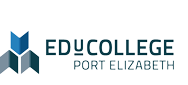



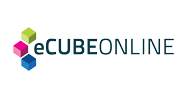

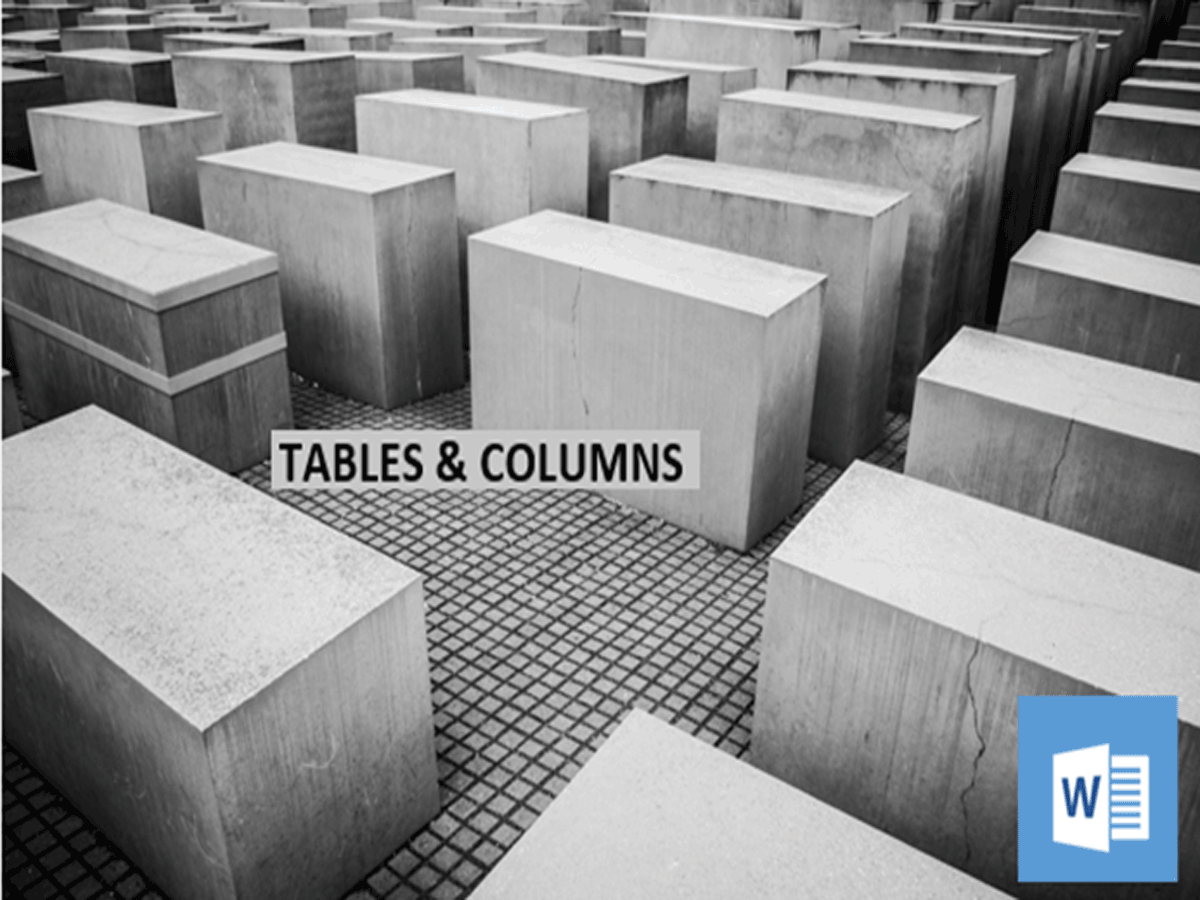




Reviews
There are no reviews yet.