COURSES
Microsoft Excel: Create and Edit Spreadsheets
Course Code
116937
A spreadsheet, also known as a worksheet, contains rows and columns and is used to record and compare numerical or financial data. Spreadsheets are dynamic with data and functions like hide, show, and sort information to make processing lots of information easier. Excel spreadsheets are commonly used across business to display financial information and other data relevant to the running of the business.
An introduction to Excel with images giving a clear understanding of all the basic functions. Entering data into a spreadsheet is just like typing in a word program, but by clicking in the next cell to continue. One of many editing functions in a spreadsheet is autofill. Formatting a spreadsheet to give it a unique touch not forgetting the shortcut keys. Information on a spreadsheet can be formatted in the page layout setting to fit and scale your document for printing.
What you will learn in this course!
- Demonstrate an understanding of the principles of spreadsheets.
- Create, open, and save spreadsheets.
- Produce a spreadsheet from a given specification.
- Edit a spreadsheet.
- Format a spreadsheet.
- Check spelling in a spreadsheet.
- Print a spreadsheet using features specific to spreadsheets.
Who this course is for?
This is intended for people who need to create and edit spreadsheets using a Graphical User Interface (GUI)-based spreadsheet application either as a user of computers or as basic knowledge for a career needing this competency, like the ICT industry.
INTRODUCTION
- Outcomes
- Demonstrate an understanding of the principles of spreadsheets.
- Create, open, and save spreadsheets.
- Produce a spreadsheet from a given specification.
- Edit a spreadsheet.
- Format a spreadsheet.
- Check spelling and grammar in a spreadsheet.
- Print a spreadsheet using features specific to spreadsheets.
THE PRINCIPLES OF SPREADSHEETS
- Outcome
- Demonstrate an understanding of the principles of spreadsheets.
- Introduction to spreadsheets
- Spreadsheet examples
- Benefits of using spreadsheets.
- Properties of a spreadsheet
CREATING, OPENING AND SAVING SPREADSHEETS
- Outcome
- Create, open, and save spreadsheets.
- Opening Excel
- To create a new blank workbook
PRODUCE A SPREADSHEET FROM A SPECIFICATION
- Outcome
- Produce a spreadsheet from a given specification.
- Starting a Workbook
- Selecting and naming cell ranges
- Adding and using formulas in Excel
- To create a formula
- To create a formula using the point-and-click method.
- To edit a formula
- Saving a file in various formats
EDITING A SPREADSHEET
- Outcome
- Edit a spreadsheet.
- To create a new blank workbook
- Select cells, ranges, rows, columns on a worksheet.
- Inserting, deleting, moving, and hiding rows and columns
- Using autofill in Excel
- Use the AutoFill Excel option to populate a range in Excel 2013.
- All AutoFill Excel options, the fill handle at its best.
- Use the AutoFill option to get repeating series.
- Auto filling horizontally and vertically
- Autofill multiple rows or columns
- Use AutoFill Options list to fine tune the way the data is entered.
- Locating and replacing text in a spreadsheet
- Find or replace text and numbers on a worksheet.
FORMATTING A SPREADSHEET
- Outcome
- Format a spreadsheet.
- Formatting Shortcut Keys
- Formatting your own look and feel
- Text alignment
- Cell borders and fill colours
- Cell styles
- Formatting text and numbers
CHECK SPELLING IN A SPREADSHEET
- Outcome
- Check spelling and grammar in a spreadsheet.
- Spell Checker
PRINT A SPREADSHEET
- Outcome
- Print a spreadsheet using features specific to spreadsheets.
- Page Layout Settings
- Fitting and scaling content
Multiple Choice Assessment
Only logged in customers who have purchased this product may leave a review.
Related products
-
Business Management
Assembly, Installation and Dismantling of Exhibition Stands
Rated 0 out of 5$100 Add to basket
$80
- Language: English
- Duration: 40 hours
- Skill Level: Beginner
- Lessons: 8
- Quizes: 1
- Certificate of Completion
POPULAR COURSES
-
 NSC History
Rated 0 out of 5
NSC History
Rated 0 out of 5$2 169$1 085 -
 Web-Browser Internet Searches
Rated 0 out of 5$80
Web-Browser Internet Searches
Rated 0 out of 5$80 -
 Evaluate Early Childhood Development Services
Rated 0 out of 5$120
Evaluate Early Childhood Development Services
Rated 0 out of 5$120 -
 Project Management
Rated 0 out of 5R21,440
Project Management
Rated 0 out of 5R21,440 -
 Principles of Knowledge Management
Rated 0 out of 5$120
Principles of Knowledge Management
Rated 0 out of 5$120




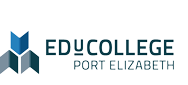



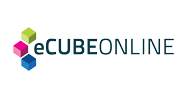






Reviews
There are no reviews yet.