COURSES
Web-Browser Internet Searches
Course Code
116931
Technical discussion of how the internet works and some of the limitations of the internet. Explain the different search engines as well what cookies and cache is on the internet. Looking at the limitations on the internet and some negative impacts it may have.
Legal and ethical issues and relation to internet use, like security measures and internet banking. Looking at the settings that can be used while using internet Explorer. Discussion at how to adjust settings to customise the view in the browser application. Some insight on how to copy text and activate links and use the bookmarking function.
Use a search engine and how to search the internet effectively and using different search engines. Obtaining information for a web site and saving the information, downloading a program, song or other types of files.
What you will learn in this course!
- Understand the concepts and terms of the Internet.
- Explain legal and ethical issues in relation to Internet use.
- Use a GUI-based browser to display a given Web Page.
- Adjust settings to customise the view and preferences of the browser application.
- Navigate on the Internet.
- Use a Search Engine to locate given information specifications.
- Obtain information from a Web site.
Who this course is for?
This unit standard is intended for people who need to use a GUI-based web browser to search for information on the Internet either as a user of computers or as basic knowledge for a career in the ICT industry.
INTRODUCTION
- Outcomes
- Understand the concepts and terms of the Internet.
- Explain legal and ethical issues in relation to Internet use.
- Use a Graphical User Interface (GUI)-based browser to display a given Web Page.
- Adjust settings to customise the view and preferences of the browser application.
- Navigate on the Internet.
- Use a Search Engine to locate given information specifications.
- Obtain information from a Web site.
UNDERSTAND THE CONCEPTS AND TERMS OF THE INTERNET
- Outcome
- Understand the concepts and terms of the Internet.
- The Internet and its various concepts
- Limitations the Internet
- Search engines
- Cookies
- What is the Internet cache?
- Benefits of using the Internet.
- Limitations of the internet
EXPLAIN LEGAL AND ETHICAL ISSUES IN RELATION TO INTERNET USE
- Outcome
- Explain legal and ethical issues in relation to Internet use.
- Security Measures
- Internet banking – know the risks.
USE A GRAPHICAL USER INTERFACE (GUI)-BASED BROWSER TO DISPLAY A GIVEN WEB PAGE
- Outcome
- Use a Graphical User Interface (GUI)-based browser to display a given Web Page.
- Internet Explorer
ADJUST SETTINGS TO CUSTOMISE THE VIEW AND PREFERENCES OF THE BROWSER APPLICATION
- Outcome
- Adjust settings to customise the view and preferences of the browser application.
- Menu Bar
- Showing and hiding images on Internet Explorer
- Finding and viewing your previously visited URLs
NAVIGATE ON THE INTERNET
- Outcome
- Navigate on the Internet.
- Activating various types of links
- Extracting and copying text
- Bookmarking and deleting bookmarks.
USE A SEARCH ENGINE TO LOCATE GIVEN INFORMATION SPECIFICATIONS
- Outcome
- Use a Search Engine to locate given information specifications.
- How to Search the Internet Effectively
- Different search engines
OBTAIN INFORMATION FROM A WEB SITE
- Outcome
- Obtain information from a Web site.
- Saving information
- Downloading a program, song, or other type of file
Multiple Choice Assessment
Only logged in customers who have purchased this product may leave a review.
Related products
-
Business Management
Assembly, Installation and Dismantling of Exhibition Stands
Rated 0 out of 5$100 Add to basket
$80
- Language: English
- Duration: 40 hours
- Skill Level: Beginner
- Lessons: 8
- Quizes: 1
- Certificate of Completion
POPULAR COURSES
-
 Technical Support I
Rated 0 out of 5R12,800
Technical Support I
Rated 0 out of 5R12,800 -
 Leadership Theories at Work
Rated 0 out of 5$1 920
Leadership Theories at Work
Rated 0 out of 5$1 920 -
 Workplace Facilitation
Rated 0 out of 5$100
Workplace Facilitation
Rated 0 out of 5$100 -
 Using ICT and its Components in a Healthy and Safe Manner
Rated 0 out of 5$60
Using ICT and its Components in a Healthy and Safe Manner
Rated 0 out of 5$60 -
 Conduct Outcomes-Based Assessment
Rated 0 out of 5$300
Conduct Outcomes-Based Assessment
Rated 0 out of 5$300




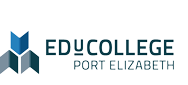



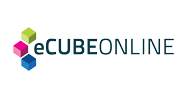

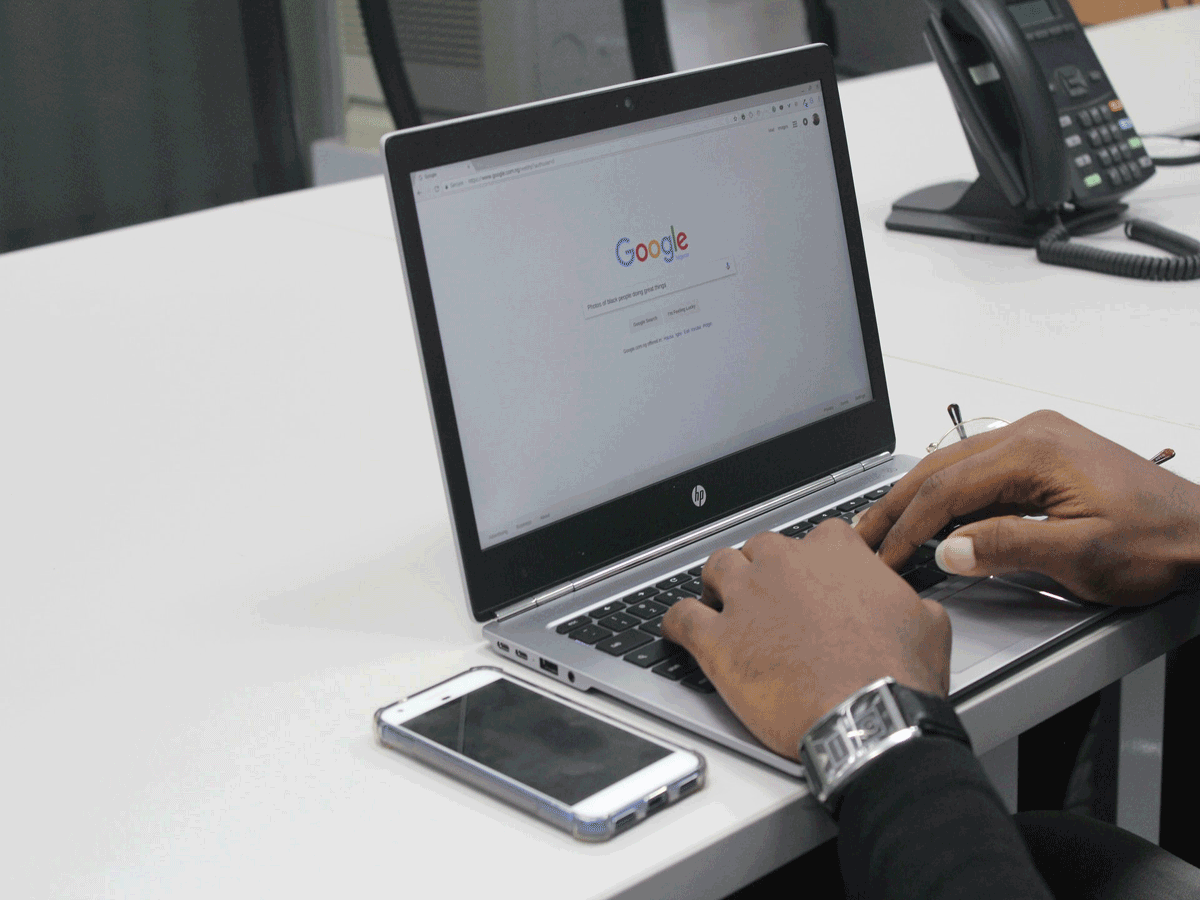




Reviews
There are no reviews yet.