COURSES
Microsoft Word: Merge Documents
Course Code
116942
Mail merges are one of the quickest ways to customise documents like emails, newsletters, and other personalised messages. A mail merge lets you create personalised documents that automatically vary on a recipient-by-recipient basis. This spares you the trouble of manually personalising each document yourself!
Mail merges work by pairing up one file (e.g., an Excel spreadsheet) that contains individual data such as names, email addresses, and other facts about your audience or customers with a second file (such as a Word document) with a formatted message that includes placeholders for the personalised data from the spreadsheet.
What you will learn in this course!
- Describe the uses of merged documents.
- Create a merged document.
Who this course is for?
This is intended for people who need to enhance document appearance using a GUI-based word processor either as a user of computers or as basic knowledge for a career needing this competency, like the ICT industry.
INTRODUCTION
- Outcomes
- Describe the uses of merged documents.
- Create a merged document.
THE USES OF MERGED DOCUMENTS
- Outcome
- Describe the uses of merged documents.
- What is Mail Merge
CREATING MERGED DOCUMENTS
- Outcome
- Create a merged document.
- To use Mail Merge
Multiple Choice Assessment
Only logged in customers who have purchased this product may leave a review.
Related products
-
Business Management
Assembly, Installation and Dismantling of Exhibition Stands
Rated 0 out of 5$100 Add to basket
$60
- Language: English
- Duration: 30 hours
- Skill Level: Beginner
- Lessons: 3
- Quizes: 1
- Certificate of Completion
POPULAR COURSES
-
 NSC Physical Sciences
Rated 0 out of 5
NSC Physical Sciences
Rated 0 out of 5$2 169Original price was: $2 169.$1 085Current price is: $1 085. -
 Microsoft Excel: Create and Edit Spreadsheets
Rated 0 out of 5$80
Microsoft Excel: Create and Edit Spreadsheets
Rated 0 out of 5$80 -
 A Systematic Approach to Achieving Objectives
Rated 0 out of 5$200
A Systematic Approach to Achieving Objectives
Rated 0 out of 5$200 -
 Secretarial and Computer Skills
Rated 0 out of 5R3,535
Secretarial and Computer Skills
Rated 0 out of 5R3,535 -
 Leadership Concepts
Rated 0 out of 5$240
Leadership Concepts
Rated 0 out of 5$240




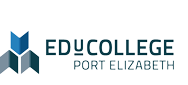



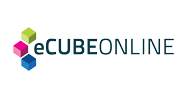






Reviews
There are no reviews yet.