COURSES
Microsoft PowerPoint: Create Presentations
Course Code
117923
Microsoft PowerPoint is the world?s most common presentation tool. Better integration with the cloud and Internet means that accessing online content is more streamlined, and online storing, sharing, and collaboration tools are front-and-centre features. Used thoughtfully, it is a great program for producing clear, professional presentations to share ideas and concepts with an audience.
Microsoft Office applies the same functionality in one application such as the commands for copying and pasting information, formatting text, creating charts, or inserting pictures. Illustrated section with how to apply a theme to your presentation and formatting it and using special presentation effects allows you to customise your presentation.
What you will learn in this course!
- Prepare and produce a presentation according to a specified brief.
- Adjust settings to customise the view and preferences of the presentation application.
- Work with multiple presentations.
- Format a presentation.
- Use special presentation effects.
- Apply special formatting to a presentation.
- Customise a presentation for a specified purpose.
- Evaluate a presentation produced for a specified purpose.
Who this course is for?
This unit standard is intended for people who need to plan, produce, use and evaluate presentations using a Graphical User Interface (GUI)-based presentation application either as a user of computers or as basic knowledge for a career needing this competency, like the ICT industry.
INTRODUCTION
- Outcomes
- Prepare and produce a presentation according to a specified brief.
- Adjust settings to customise the view and preferences of the presentation application.
- Work with multiple presentations.
- Format a presentation according to given specifications.
- Use special presentation effects.
- Apply special formatting to a presentation, according to given specifications, to enhance the presentation.
- Customise a presentation for a specified purpose.
PREPARE AND PRODUCE A PRESENTATION ACCORDING TO A SPECIFIED BRIEF
- Outcome
- Prepare and produce a presentation according to a specified brief.
- Planning an Effective Presentation
- View
- Designing the Slides
- View
THE POWERPOINT TOOLS
- Outcome
- Adjust settings to customise the view and preferences of the presentation application.
- Microsoft PowerPoint
- Right Click ability
- Slide views 16:9 Slide size default
DESIGNING, CREATING, AND SWITCHING BETWEEN PRESENTATIONS
- Outcome
- Work with multiple presentations.
- Microsoft PowerPoint as a popular tool
- Creating a new presentation based on a theme or template.
- Start PowerPoint and follow the steps.
- Switching between presentations
- Copying and moving texts between windows or slides
USING SPECIAL EFFECTS IN PRESENTATIONS
- Outcome
- Format a presentation according to given specifications.
- Applying a theme to an existing presentation
- Customizing your file with colours, fonts, and effects
- Theme colours
USING SPECIAL FORMATTING IN PRESENTATIONS
- Outcome
- Use special presentation effects.
- Applying theme effects to your presentation
- Applying background styles to your presentation
- Formatting placeholders on the slide master
- Adding graphics to the slide master and layouts
Adding visual effects in presentations
- Outcome
- Apply special formatting to a presentation, according to given specifications, to enhance the presentation.
- Adding tabs to your presentation
- Set or clear tab stops
- Inserting, cropping, and formatting pictures
- Adding bullets to texts
- Add bullets or numbers to text.
APPLYING SPECIAL FORMATTING TO PRESENTATIONS
- Outcome
- Customise a presentation for a specified purpose.
- Adding headers, footers, and dates to slides
- Adding speaker notes to your presentation slides.
- Adding page numbers to your slides
- Applying customisation to presentations
- Sorting and hiding slides.
Multiple Choice Assessment
Only logged in customers who have purchased this product may leave a review.
Related products
-
Business Management
Assembly, Installation and Dismantling of Exhibition Stands
Rated 0 out of 5$100 Add to basket
$100
- Language: English
- Duration: 50 hours
- Skill Level: Beginner
- Lessons: 7
- Quizes: 1
- Certificate of Completion
POPULAR COURSES
-
 NSC Geography
Rated 0 out of 5
NSC Geography
Rated 0 out of 5$2 169Original price was: $2 169.$1 085Current price is: $1 085. -
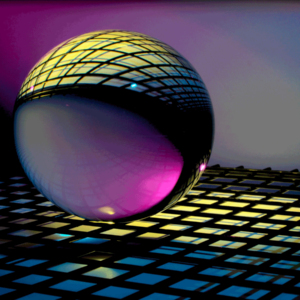 Microsoft PowerPoint: Enhance Presentation Appearance
Rated 0 out of 5$100
Microsoft PowerPoint: Enhance Presentation Appearance
Rated 0 out of 5$100 -
 Develop, Implement and Evaluate an Operational Plan
Rated 0 out of 5$160
Develop, Implement and Evaluate an Operational Plan
Rated 0 out of 5$160 -
 Leadership Theories at Work
Rated 0 out of 5$160
Leadership Theories at Work
Rated 0 out of 5$160 -
 Technical Support II
Rated 0 out of 5R16,640
Technical Support II
Rated 0 out of 5R16,640




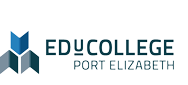



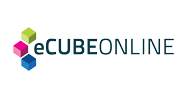

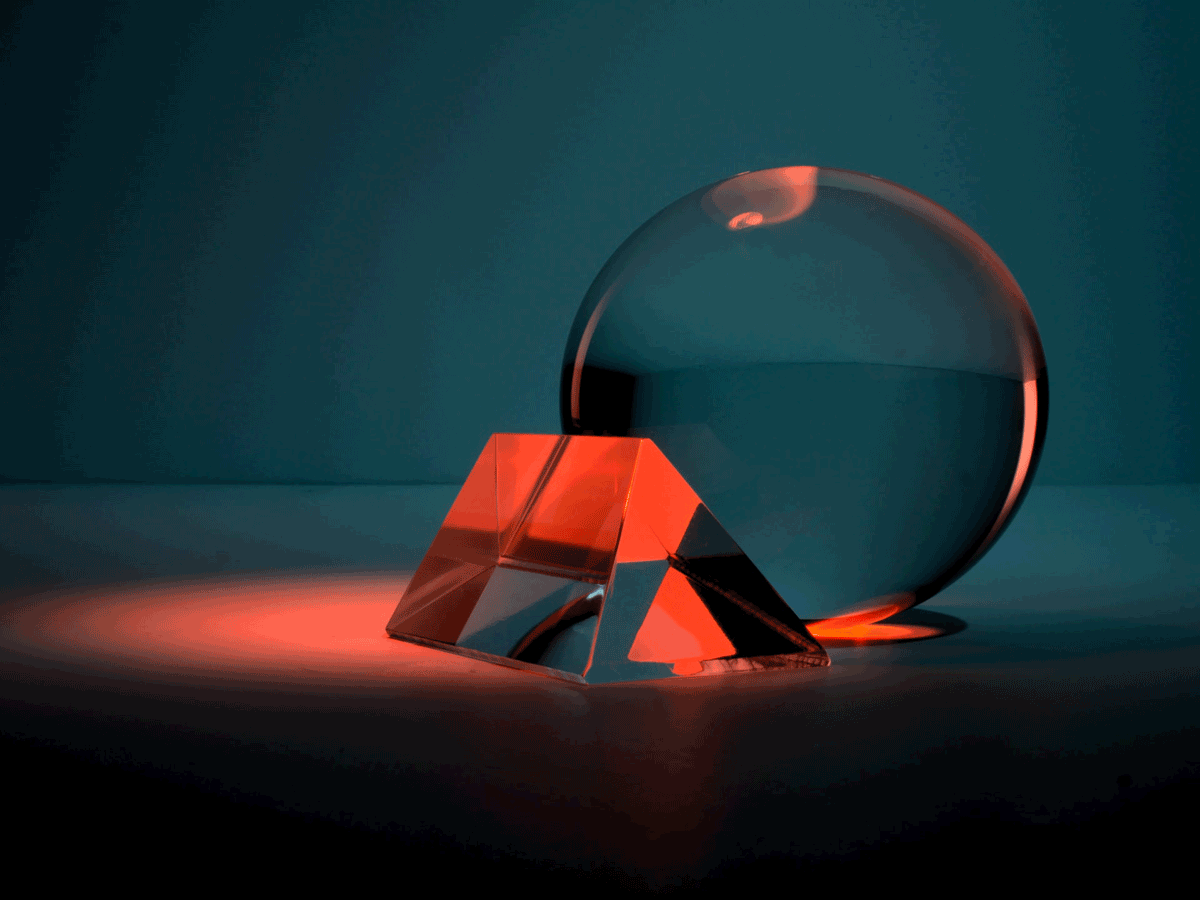




Reviews
There are no reviews yet.