COURSES
Microsoft Access: Simple Database Administration
Course Code
116936
Category
A database is a collection of information that is related to a particular subject or purpose. A database can be used for customer management, Inventory tracking, personnel, and analysis.
Microsoft Access is a database creation program that allows for anyone to easily maintain and edit a database. It is suitable for anything from small projects to large businesses and is a very visual program. This makes it great for performing data entry, as you do not need to work with tables and spreadsheets. Step by step information on how to operate the Microsoft Access.
What you will learn in this course!
- Understand the principles of databases.
- Open and save a simple existing database.
- Produce and edit a simple database from given specifications.
- Data is entered into a simple database table from given specifications.
- Modify the design of a database table.
- Sort and search for records in a database table.
Who this course is for?
This is intended for people who need to create and edit simple databases using a Graphical User Interface (GUI)-based database application either as a user of computers or as basic knowledge for a career needing this competency, like the ICT industry.
INTRODUCTION
- Outcomes
- Understand the principles of databases.
- Open and save a simple existing database.
- Produce and edit a simple database table from given specifications.
- Data is entered into a simple database table from given specifications.
- Modify the design of a database table.
- Sort and search for records in a database table.
DATABASE PRINCIPLES
- Outcome
- Understand the principles of databases.
- What is a Database?
- Relational Databases
- Why use a database?
USING A DATABASE TABLE
- Outcome
- Open and save a simple existing database.
- Using Microsoft Access
PRODUCE AND EDIT DATA WITHIN A DATABASE TABLE
- Outcome
- Produce and edit a simple database table from given specifications.
- Create a Database.
- Create a Table.
- Create a Table in Design View.
ENTERING DATA INTO A DATABASE
- Outcome
- Data is entered into a simple database table from given specifications.
- Create an Input Mask
- Add Data to a Table
MODIFY THE DESIGN OF THE DATABASE
- Outcome
- Modify the design of a database table.
- Set the Field Properties for an Existing Table
- Create a Relationship.
SORT AND SEARCH FOR RECORDS IN A DATABASE
- Outcome
- Sort and search for records in a database table.
- Create a Lookup Table
- Create a Query.
Multiple Choice Assessment
Only logged in customers who have purchased this product may leave a review.
Related products
-
Business Management
Assembly, Installation and Dismantling of Exhibition Stands
Rated 0 out of 5$100 Add to basket
$60
- Language: English
- Duration: 30 hours
- Skill Level: Beginner
- Lessons: 7
- Quizes: 1
- Certificate of Completion
POPULAR COURSES
-
 Bookkeeping to Trial Balance
Rated 0 out of 5R3,840
Bookkeeping to Trial Balance
Rated 0 out of 5R3,840 -
 Appraise, Develop and Retain Human Capital
Rated 0 out of 5$120
Appraise, Develop and Retain Human Capital
Rated 0 out of 5$120 -
 Performance Management & Evaluation
Rated 0 out of 5$160
Performance Management & Evaluation
Rated 0 out of 5$160 -
 Organisational Structure in the Workplace
Rated 0 out of 5$160
Organisational Structure in the Workplace
Rated 0 out of 5$160 -
 Junior management roles
Rated 0 out of 5$100
Junior management roles
Rated 0 out of 5$100




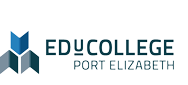



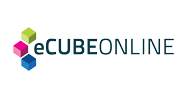

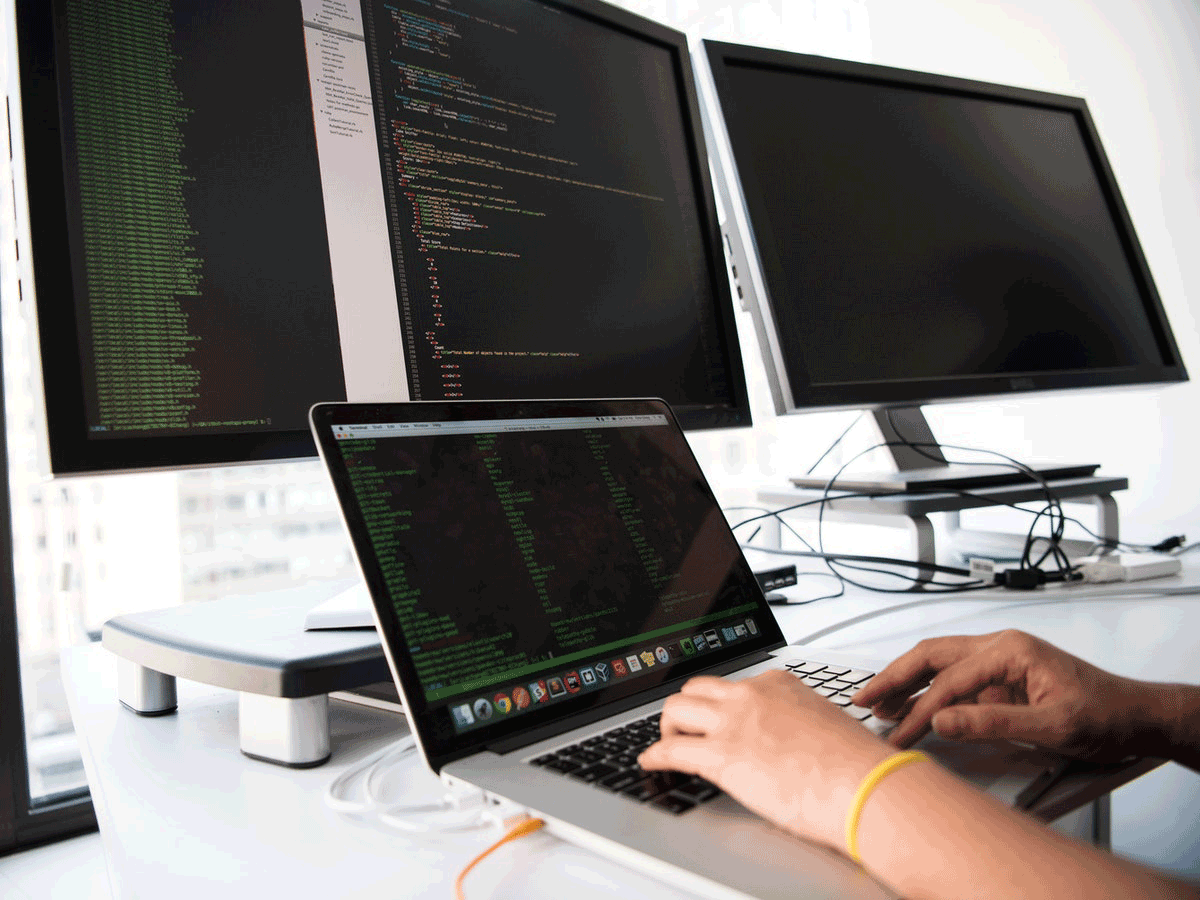




Reviews
There are no reviews yet.